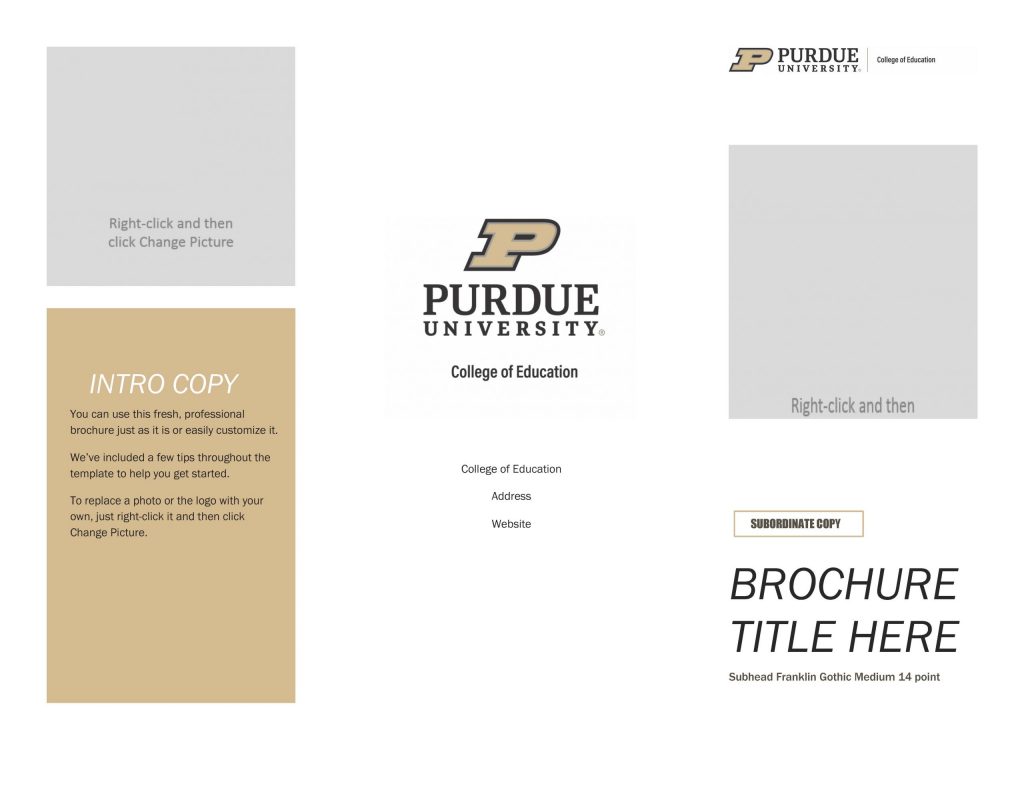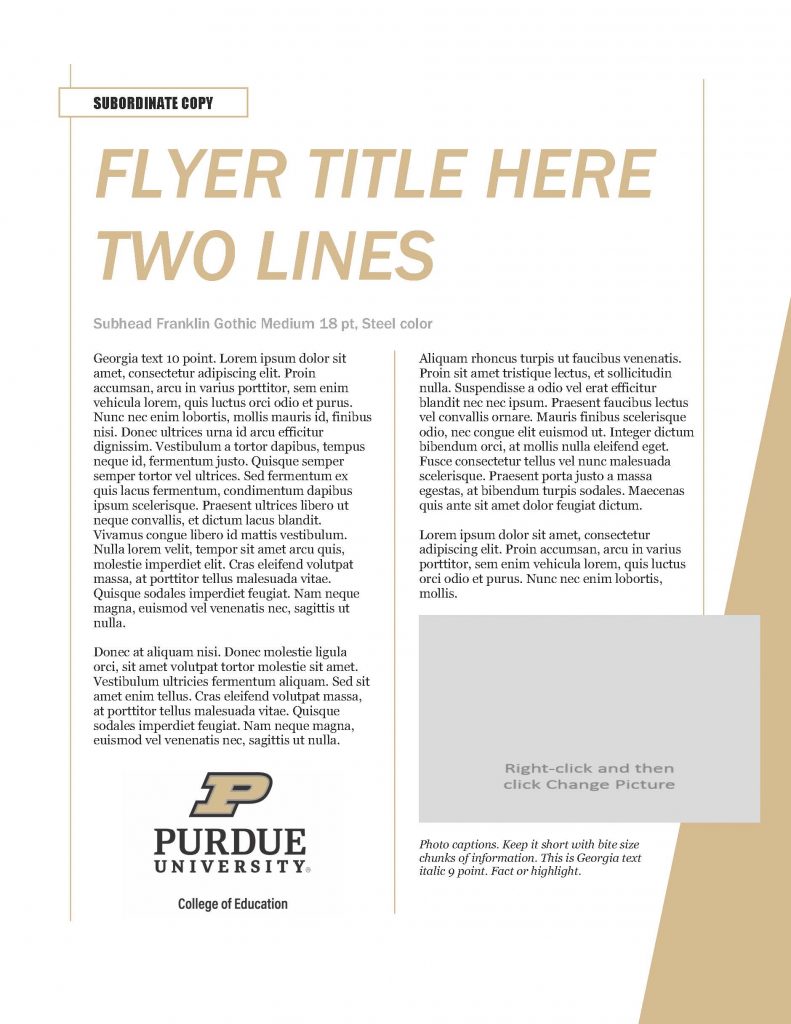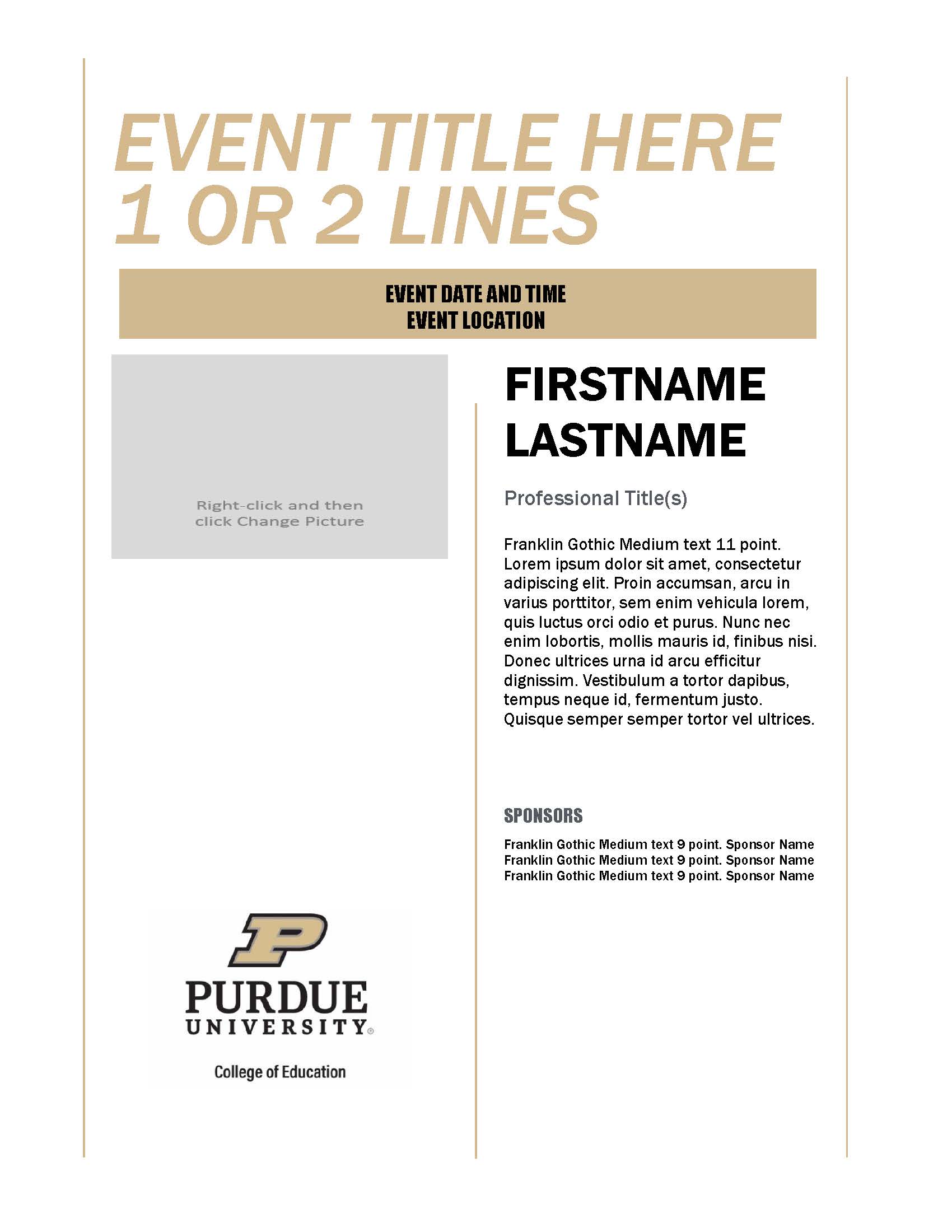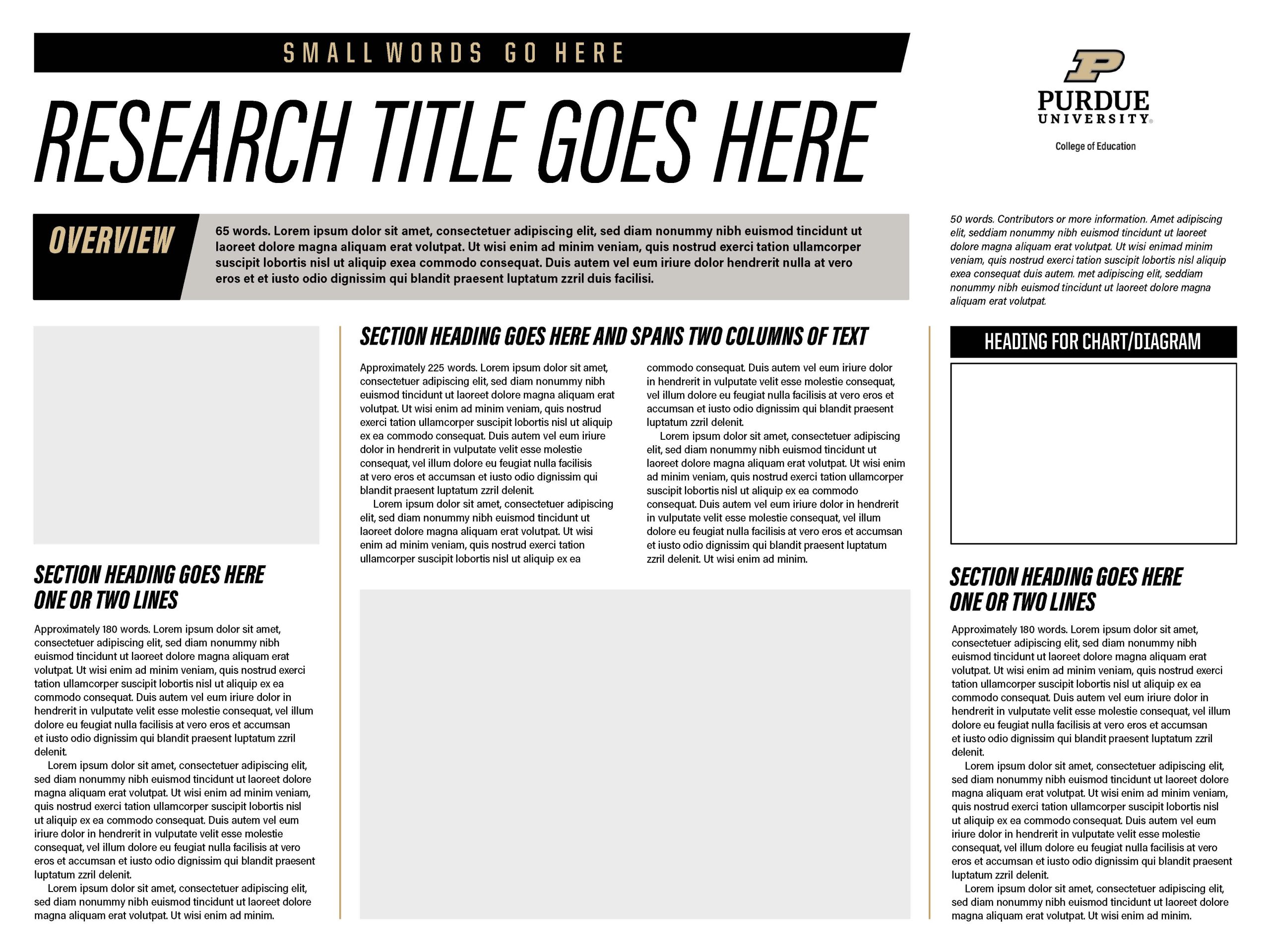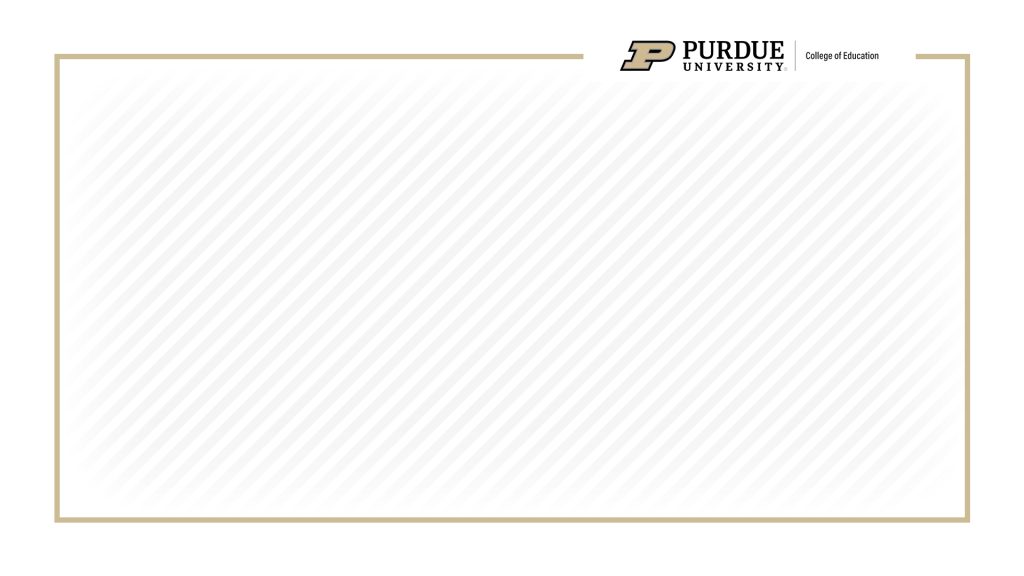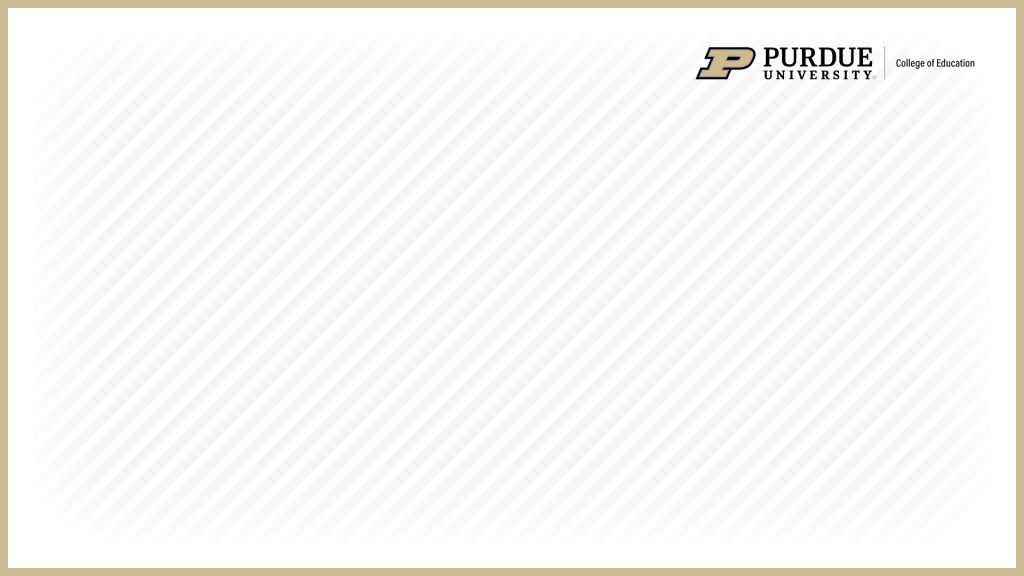• Life-changing •
• Complex • Best-in-Class • Scholarly • Rigorous • Welcoming • Accomplished • Vibrant • Curious •
Communication and Brand Resources
The resources provided here are intended to supply information, tools and access to the elements that can help us maintain effective, consistent communication about Purdue’s College of Education. The College’s Director of Communication is available to give advice, answer questions and help with projects – especially those that impact audiences beyond the College.
For Communications questions, please email education@purdue.edu.
For new Communications projects, submit a New Project Request.
Accessibility Guidelines
By law, any document you ask us to upload to the College website must first be made accessible per the Americans with Disabilities Act. To make the document accessible, review Purdue’s Innovative Learning Creating Accessible Documents guidelines and do what you can to make your document accessible before sending it to us. Then attach it to your New Project Request and the Office of Communications will finalize its accessibility before posting it to your website. These four documents will help you:
- Formatting Microsoft Word Manual
- Self-Check your Microsoft Word Formatting
- Formatting PDF Manual
- Self-Check your PDF formatting
- Word Accessibility how-to video (presented by College of Education Communications staff)
Branding Guidelines
Please remember that the College of Education’s messages and materials should always align with the Purdue Brand Guidelines.
See Purdue Marketing and Communications’ Visual Identity webpage for guidelines on colors, fonts, and graphic element usage.
It is essential that our communication pieces use the correct “co-brand logos” provided by the University. A co-brand is a recognized logo (“Purdue University”) plus a “type treatment” (text) of a recognized unit associated with it (“College of Education”). Purdue Marketing & Communications only allows these for Purdue’s Colleges, Schools, and recognized official research Centers and Institutes. All other units may not use a co-brand other than the College’s.
You may be using an old, outdated, unofficial “logo” or “graphic”, so before using it or reordering brochures, letterhead, swag or display items, check to see if you are using the current co-brand. Use the guidelines below, Purdue Brand Guidelines, Purdue Marketing and Communications’ visual identity page, or email education@purdue.edu.
NOTE that MarCom will not allow you to use an old logo or graphic, or the Purdue logo improperly, or the Purdue “Motion P” alone on any background, or your own created “logo” or co-brand. Check with the Director of Communication to see if your visual is usable or not, or to request an approved “co-brand” from MarCom (where approved).
Co-brand Logos:
These are the College co-brand logos:
College of Education co-brand logo side-by-side
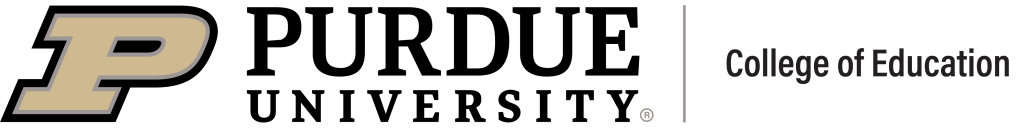
College of Education co-brand logo stacked
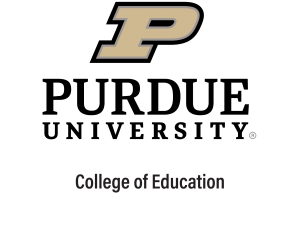
Below are various approved downloadable options for use.
For Print
- CoE – Side-by-side (JPG)
- CoE – Stacked (JPG)
For Digital
- CoE – Side-by-side (JPG)
- CoE – Side-by-side (PNG)
- CoE – Stacked (JPG)
- CoE – Stacked (PNG)
These are the department logos:
For Print
For Digital
- Curriculum & Instruction – Side-by-side (JPG)
- Curriculum & Instruction – Side-by-side (PNG)
- Curriculum & Instruction – Stacked (JPG)
- Curriculum & Instruction – Stacked (PNG)
- Educational Studies – Side-by-side (JPG)
- Educational Studies – Side-by-side (PNG)
- Educational Studies – Stacked (JPG)
- Educational Studies – Stacked (PNG)
Logo Guidelines
Purdue Brand Guidelines about how to use the right file type, color mode and file format.
There are specific university guidelines about which logos we can use as an academic unit. Just because it is on the Internet and easily copied doesn’t mean it can be used!
Fonts:
Typography is a robust vehicle for our brand voice. It contributes to how our messages are read and communicated. Acumin Pro is our sans-serif family and a workhorse for our communications. United Sans adds a rigid and collegiate accent. Source Serif Pro, our serif family, performs well at small sizes, in longer-form text and in more sophisticated applications. Used together, these three typefaces create a clear hierarchy and keep our content legible and engaging. These fonts are available to all users with an Adobe Cloud license, see the font installation page for more information.
These are the official University fonts:
- Acumin Pro: Use this family of fonts for headlines, subheads, callouts and body copy
- Source Serif Pro: Use this font for sophisticated headlines, subheads, and body copy
- United Sans: Use this font for callouts, factoids, and numerals, and adding special emphasis
Alternate System Fonts
Our brand typefaces may not always be available to everyone for use in Word documents, PowerPoint presentations, and other digital applications. In these situations, use the alternate fonts listed here, which are freely available on all computers.
- The substitute for Acumin Pro: Franklin Gothic
- The substitute for Source Serif Pro: Georgia
- The substitute for United Sans: Impact
Display Items
We have several display items you may check out and borrow for a limited time. Please reserve in plenty of time as demand can be high at certain times during the year by emailing starrd@purdue.edu. The items are Purdue University-branded and display the approved College of Education “co-brand” logo.
8′ black tablecloth, 13′ black tablecloth, 3′ table stand, 6′ floor stand, 6×12′ photo “step’n’repeat” photo backdrop, digital photo frame with stand
Event Calendar
To add an event to the College of Education Calendar, complete a New Project Request – Event Calendar Submission, then add your event information and submit the form. If you have a graphic or image, please attach it. If you’d like us to also submit it to the Purdue Events Calendar, add that information to the College Event Calendar Submission request.
We also have Display Items for you to check out and borrow and Swag available for purchase (see Ashley Luzadder in reception or email her at aluzadde@purdue.edu and you’ll need an account number to charge it to).
Letterhead
Download the official College of Education Letterhead.
Promotional Items/”Swag”
To comply with Purdue brand standards and trademark policy, departments and academic units must use an approved Purdue licensee and follow the use guidelines and the standards within the University’s brand manual.
The College’s Director of Communication is familiar with those requirements and can help you develop promotional items that are within university licensing standards and College brand standards. The Office of Communications also has a general supply of commonly used and properly branded “swag” items you may purchase with a Purdue account number. These are not free.
Email the College receptionist, Ashley Luzadder (aluzadde@purdue.edu), for a list of the available items and to request an appointment to choose, pay for and pick up your items.
Templates
Below are a few templates that you can use to create brochures, flyers, and PowerPoint presentations.
Brochures
To download a template, click on the image preview and save the .docx file to your device.
Alternatively, you can use the links below to download the templates.
Flyers
To download a template, click on the image preview and save the .docx file to your device.
Alternatively, you can use the links below to download the templates.
Alternatively, you can use the links below to download the templates.
Research Poster Template
PowerPoint Presentations
Below are the branded College of Education PowerPoint presentation templates. To download a template, use the links below to download the .pptx file to your device.
Black Template
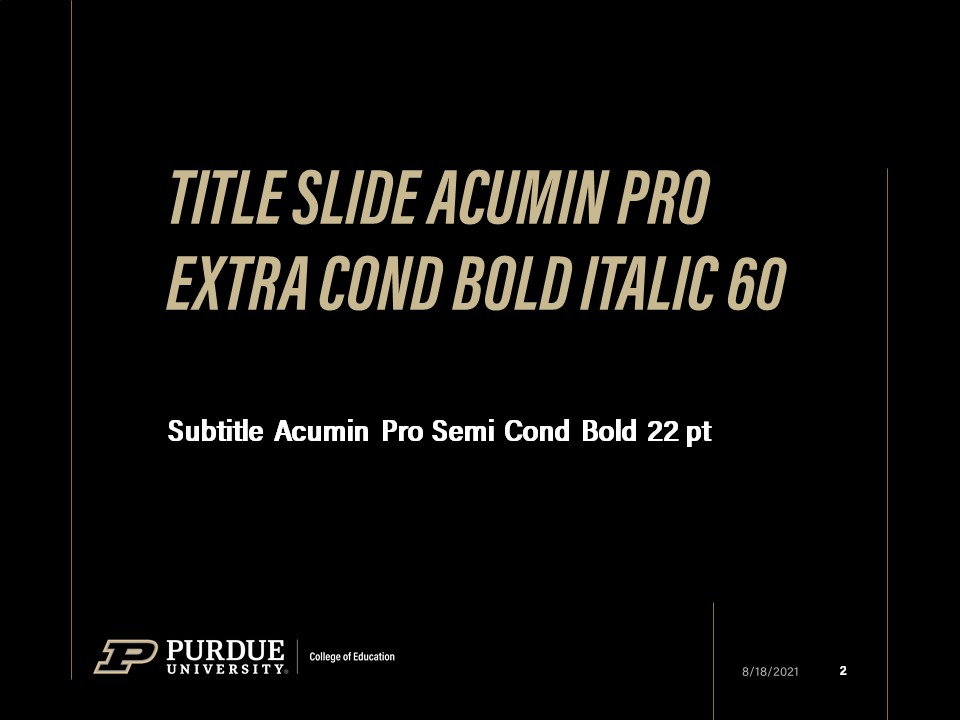
Standard Black Template (1024 × 768 px)
Widescreen Black Template (1920 × 1080 px)
Gold Template
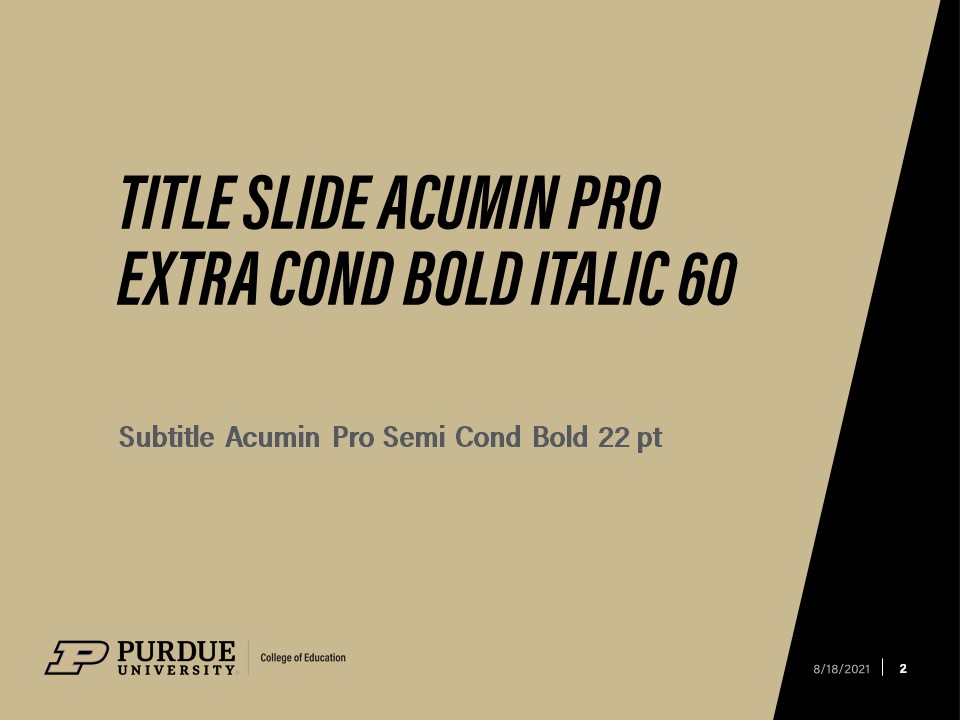
Standard Gold Template (1024 × 768 px)
Widescreen Gold Template (1920 × 1080 px)
Virtual Meeting Backgrounds
Web
It is important that we maintain a cohesive design and consistent navigation throughout the College site. Continuity provides a more meaningful user experience and reinforces key messages about who we are and the work we do.
New Websites
If you would like a new webpage on the College of Education domain (www.education.purdue.edu), please note that the Office of Communications will develop or support only websites that belong to the College of Education web framework: departments, academic programs, official research centers, institutes, offices, and labs. The College’s web development staff will work with you to coordinate implementation and content development – submit a New Project Request.
Related websites that the Office of Communications will not support or develop for the College website include faculty websites, grant/project websites, courses, and student organizations. For these related websites, email education@purdue.edu for recommendations of freelancers you may hire for website development.
Below are some general guidelines for faculty websites, grant/project websites, courses, and student organizations:
- For personal faculty websites, faculty are encouraged to use an external non-Purdue system so the site will follow them if they happen to leave Purdue or retire, and their site will not be subject to Purdue service cancellations or disruptions.
- For Purdue research projects, faculty are encouraged to request a WordPress site from the central Purdue IT “web services” group: https://www.purdue.edu/itap/webservices/services/wordpress/
Below are some examples of College of Education WordPress research/project websites hosted by Purdue IT (note that they are using the education.purdue.edu domain, which is like having them in the main EDU website, yet they are hosted by Purdue IT):
- https://abil.education.purdue.edu/
- https://disruptive.education.purdue.edu/
- https://gems.education.purdue.edu/
- https://paraimpact.education.purdue.edu/
- https://puede.education.purdue.edu/
Existing Websites, News and Events
The Office of Communications is committed to keeping our College websites up-to-date and accurate. If you need to update information on a page for which you are responsible, or if you see an error on the site, submit a New Project Request.
PDFs and other documents
Because we’re getting many requests to update PDFs and Other Documents on the COE website, we’re asking all requesters to do 2 things to a document before adding it to add to the website:
- Brand the document according to Purdue’s Brand Guidelines – in this case, change the Fonts to one of the accepted Purdue fonts (I recommend Acumin Pro; Franklin Gothic or Impact or Georgia may be used instead), and make any Colors comply with the Purdue colors.
- Make the document accessible – Review Purdue’s Innovative Learning Creating Accessible Documents guidelines and do what you can to make your PDF accessible. Then attach it to your New Project Request and the Office of Communications will finalize its accessibility before posting it to your website. These four documents will help you:
Event Calendar
To add an event to the College of Education calendar, submit a New Project Request and choose Event Calendar Submission from the dropdown menu, then complete the form with your event information. If you have a graphic or image, please attach it.
News
To request a news story to be written, submit a New Project Request and choose News Story Request from the dropdown menu, then complete the form with your information. The Office of Communications will contact you about this.
Individual Website Photos
All photos added to the College website are subject to Office of Communications approval.
If you have a good-quality, current photo (no more than five years old) on our website directory, we may use it if it meets the following headshot requirements:
- current color photo
- jpg format
- centered and front view of full face
- standard headshot (head and shoulders)
- simple background
- proper lighting
- eyes open and visible
- wear prescription glasses if you normally do so
- high quality (or resolution) photo size (2 MB)
- Do not send photos of you with a hat, sunglasses or other items that obscure the face; severe glare on glasses; shadows; other visible people or objects in the photo; inappropriate expressions.
If you don’t have a good-quality, current photo, you may use this new, FREE option offered by the University: Purdue faculty, staff, and students may have a professional headshot taken at their convenience in a self-service portrait booth in the Boilermaker Station Welcome Center in Stewart Center, Room 102. The booth is available without an appointment Monday through Friday from 8 a.m. to 5 p.m.
The self-service portrait booth:
- Features high-quality studio lighting and photography equipment
- Allows users to approve or retake photos and displays tips on posing
- Instantly delivers digital images via email
After having a new portrait photo taken, please:
- update the College’s online directory by emailing it to edit@purdue.edu.
- update your faculty profile on the College website by submitting a New Project Request and attaching the new portrait photo.
Writing About the College
Our vision statement helps articulate and distinguish the unique value of Purdue’s College of Education: Launching the future through the discovery and development of human potential.
To increase our visibility and develop our unique identity, we need to use common language. Through market research, key words and phrases have been developed to help us tell the story of the College of Education. Try to use these words as your write (and speak) about the College. They are:
Even when we are communicating within the College, it is important to use the communication guidelines. E-vites, presentations, posters, agendas, and signs are all examples of when we should use proper logos, language, and fonts.
Think about the audience who will be reading what you write and make adjustments when needed. We communicate not only with academics but with students and working professionals.
Remember to identify ourselves as the College of Education collectively, then as departments, centers, staff, faculty and students. For example, CATALYST is a center within Purdue’s College of Education.
As you pull create communications piece, ask yourself, “Does this piece…
- Clearly identify Purdue University and the College of Education by using the correct logos?
- Use strong, positive language about the College and our people?
- Use approved colors, fonts, and graphical elements?
- Include images that are up-to-date and, ideally, authentic with actual College of Education people/programs?
- Provide sufficient information for desired next steps (the call to action), such as website address, personal contact information, or event details?
Boilerplate Language:
This is short, standard language that briefly describes the institution and its priorities. This should be used without alteration in any document including, for example, grant proposals, materials created for events or by outside organizations partnering with the College of Education, on promotional materials for specific programs or offices/institutes.
College of Education: Purdue’s College of Education meets the challenges of educating 21st century learners by discovering what works in education. The College prepares highly qualified educators and conducts research that informs how teachers teach and students learn. With a focus on integrated P-12 STEM education and a commitment to social justice and diversity, graduates are prepared to be leaders in education, business and society.
Purdue University: Purdue University is a top public research institution developing practical solutions to today’s toughest challenges. Ranked the No. 5 Most Innovative University in the United States by U.S. News & World Report, Purdue delivers world-changing research and out-of-this-world discovery. Committed to hands-on and online, real-world learning, Purdue offers a transformative education to all. Committed to affordability and accessibility, Purdue has frozen tuition and most fees at 2012-13 levels, enabling more students than ever to graduate debt-free. See how Purdue never stops in the persistent pursuit of the next giant leap at https://purdue.edu/.